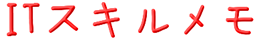サンプルプログラム概要
①拡張子が「xlsx」のファイルのみを対象
②シートが保護されている
③シートの保護のパスワードは「password」
④置換条件は以下
┗大文字と小文字を区別する
┗セル内容が完全に同一であるものを検索する
┗半角と全角を区別する
前提
シート上に以下を指定する。
セル「B3」:入力フォルダを指定
セル「B5」:置換前の文字列を指定
セル「B6」:置換後の文字列を指定
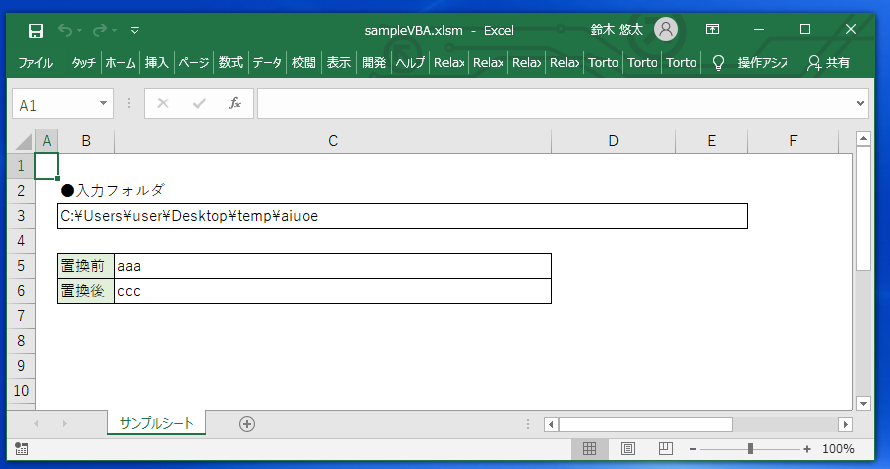
サンプルプログラム
'●MainModule
Option Explicit
Sub execButton_click()
Dim ws As Worksheet
Dim inputFolder As String
Dim replaceBefore As String
Dim replaceAfter As String
'初期化処理
Call init(False)
'入力フォルダ、置換前/置換後の文字列を取得
Set ws = ActiveSheet
inputFolder = ws.range("B3").Value
replaceBefore = ws.range("C5").Value
replaceAfter = ws.range("C6").Value
'置換処理
Call replaceFile(inputFolder, replaceBefore, replaceAfter)
'後片付け
Set ws = Nothing
'初期化処理
Call init(True)
End Sub
'初期化処理
'画面描画/イベント/確認メッセージ/自動計算の抑止、抑止解除
Private Function init(status As Boolean)
With Application
.ScreenUpdating = status
.EnableEvents = status
.DisplayAlerts = status
If status Then
.Calculation = xlCalculationAutomatic
Else
.Calculation = xlCalculationManual
End If
End With
End Function'●replaceFileModule
Option Explicit
'置換処理
Public Function replaceFile(inputFolder As String, _
replaceBefore As String, _
replaceAfter As String)
Dim fso As Object
Set fso = CreateObject("Scripting.FileSystemObject")
'置換処理
Call execReplaceFile(inputFolder, replaceBefore, replaceAfter, fso)
Set fso = Nothing
End Function
'置換処理
Private Function execReplaceFile(inputFolder As String, _
replaceBefore As String, _
replaceAfter As String, _
fso As Object)
Const INPUT_SHEET_NAME As String = "sheet1"
Const TARGET_FILE_TYPE As String = "xlsx"
Dim file As Object
Dim folders As Object
Dim ws As Worksheet
Dim wk As Workbook
'サブフォルダ取得
For Each folders In fso.getFolder(inputFolder).SubFolders
Call execReplaceFile(folders.Path, replaceBefore, replaceAfter, fso)
Next
Set ws = ActiveSheet
'ファイル数分繰り返し
For Each file In fso.getFolder(inputFolder).files
If LCase(fso.GetExtensionName(file.Name)) = TARGET_FILE_TYPE Then
'Excelファイルを開く ※「リンクの更新」はしないで開く
Set wk = Workbooks.Open(Filename:=file.Path, UpdateLinks:=0)
'シートの保護を解除
wk.Sheets(INPUT_SHEET_NAME).Unprotect Password:="password"
'各ファイルに対して置換処理を行う
wk.Sheets(INPUT_SHEET_NAME).Cells.Replace _
What:=replaceBefore, _
Replacement:=replaceAfter, _
LookAt:=xlWhole, _
SearchOrder:=xlByRows, _
MatchCase:=True, _
SearchFormat:=False, _
ReplaceFormat:=False
'シートの保護を再設定する
wk.Sheets(INPUT_SHEET_NAME).Protect Password:="password"
'Excelファイルを保存して閉じる
wk.Close SaveChanges:=True
End If
Next
'後片付け
Set ws = Nothing
Set wk = Nothing
End Function