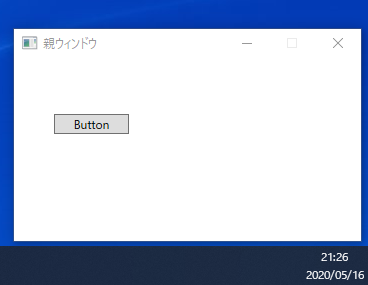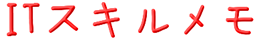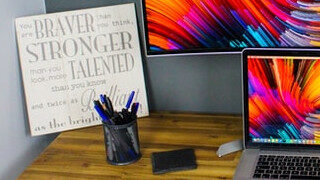概要
Windowをディスプレイの右下に表示する。
ここではコードにより実現する
サンプルプログラム
public partial class MainWindow : Window
{
public MainWindow()
{
InitializeComponent();
/*
* Windowの表示位置をマニュアル指定
*/
this.WindowStartupLocation = WindowStartupLocation.Manual;
/*
* 表示位置(Top)を調整。
* 「ディスプレイの作業領域の高さ」-「表示するWindowの高さ」
*/
this.Top = SystemParameters.WorkArea.Height- this.Height;
/*
* 表示位置(Left)を調整
* 「ディスプレイの作業領域の幅」-「表示するWindowの幅」
*/
this.Left = SystemParameters.WorkArea.Width - this.Width;
}
}結果
Windowがディスプレイの右下に表示された