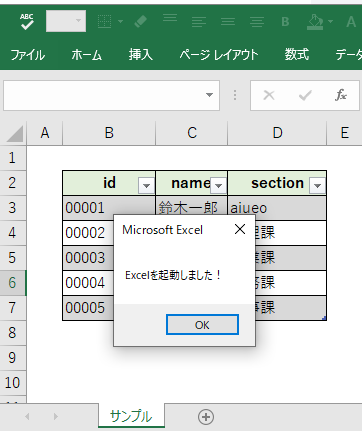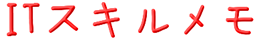前提
Excelファイルを開いたタイミングでVBAマクロが起動し、Excelファイルの内容が変わってしまうことがある。
VBAマクロが起動する前の、現時点のExcelファイルの内容を知りたい時もある。
手順
Excelを起動する
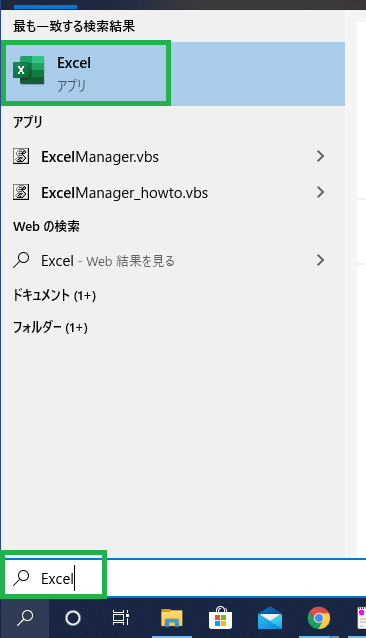
「開く」をクリックする

「参照」をクリックする
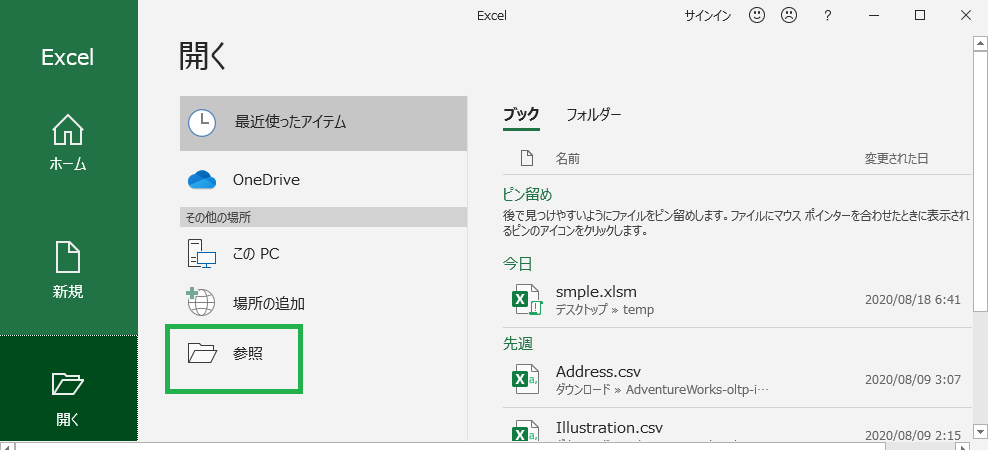
VBAマクロを実行せずに開きたいExcelファイルを選択する
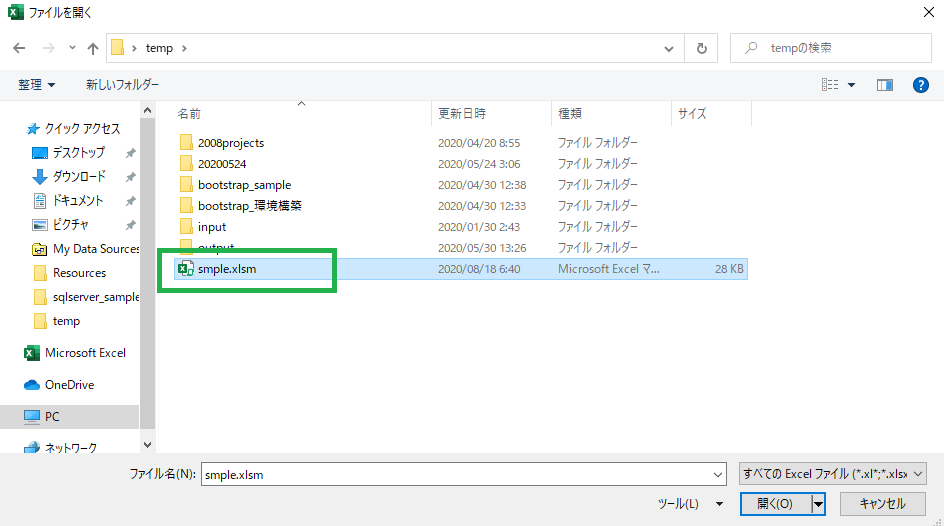
Shiftを押しながら「開く」をクリックする
※「Shiftを押しながら」が必須です!
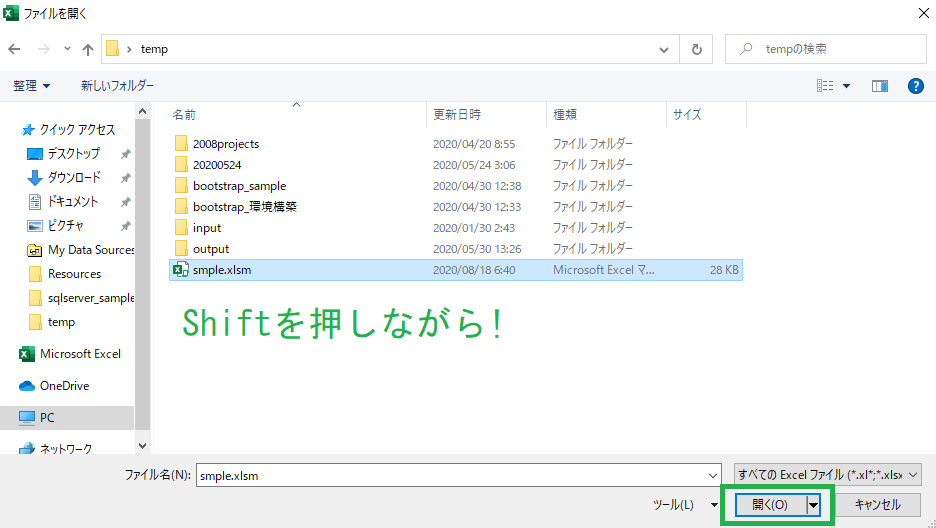
結果
VBAマクロを実行せずにExcelファイルが開かれました!
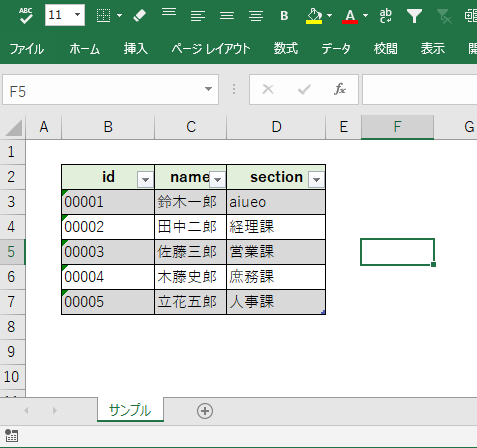
※上記のExcelファイルには「Workbook_Open」プロシージャを設定しています。
そのため普通に開くとVBAマクロが実行されます。
Private Sub Workbook_Open()
MsgBox ("Excelを起動しました!")
End Sub