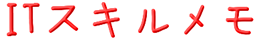ポイント
・ここでは「Application.FileDialog」を使用
サンプルプログラム
Sub folderSelectDialogSample()
Const TARGET_FILE_TYPE As String = "\*.txt"
Dim folderPath As String
Dim fileName As String
'フォルダを選択するダイアログを表示
With Application.FileDialog(msoFileDialogFolderPicker)
If .Show = 0 Then
MsgBox "キャンセルされました"
Exit Sub
End If
folderPath = .SelectedItems(1)
End With
'1ファイル目を取得
fileName = Dir(folderPath & TARGET_FILE_TYPE, vbNormal)
'全テキストファイル分繰り返し
Do While fileName <> ""
'ファイルに対する処理を記載する
Debug.Print fileName
fileName = Dir()
Loop
End Sub