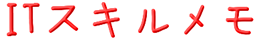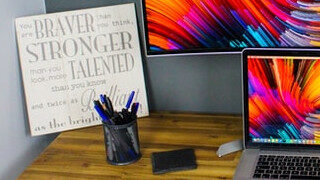前提
1.読み込むcsvファイルは「楽天カードの利用明細」。フォーマットは以下。
┗1行目に項目名
┗2行目から利用店名や利用金額など
┗「”(ダブルコーテーション)」で括られている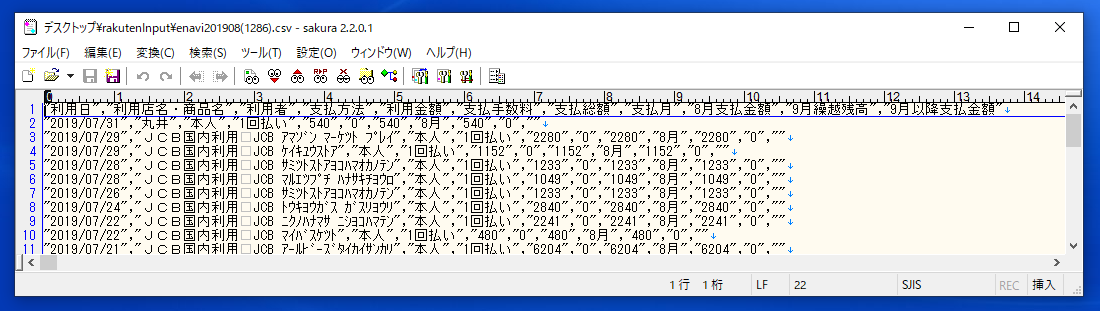
2.0列目から数えて、「利用店名(1列目)」毎の「利用金額(4列目)」を集計する
サンプルコード
(省略)
private void Button_Click(object sender, RoutedEventArgs e)
{
//クレジットカード明細の抜粋を設定するDictionary
Dictionary<string, double> crediCardStatement = new Dictionary<string, double>();
//csvファイル名
string csvFile = "C:\\Users\\user\\Desktop\\rakutenInput\\enavi201908(1286).csv";
//csv読み込み
using (var sr = new System.IO.StreamReader(@csvFile, System.Text.Encoding.GetEncoding("shift_jis")))
{
double userAmountTemp;
//利用店名の列
const int useStoreNamePos = 1;
//利用金額の列
const int userAmountPos = 4;
//1行読み捨てる
sr.ReadLine();
while (!sr.EndOfStream)
{
//1行読み込む
string line = sr.ReadLine();
//カンマ毎に分けて配列に格納
string[] values = line.Split(',');
//利用店名と利用金額を取得 ※「"(ダブルコーテーション)」を削除
string useStoreName = values[useStoreNamePos].Trim(new char[] { '"' });
double userAmount = double.Parse(values[userAmountPos].Trim(new char[] { '"' }));
//Dictionaryへ設定
if (crediCardStatement.ContainsKey(useStoreName))
{
userAmountTemp = crediCardStatement[useStoreName];
crediCardStatement[useStoreName] = userAmountTemp + userAmount;
}
else
{
crediCardStatement.Add(useStoreName, userAmount);
}
}
}
//Dictionaryの内容を出力画面に出力し確認
foreach (string useStoreName in crediCardStatement.Keys)
{
System.Diagnostics.Trace.WriteLine(useStoreName + " : " + crediCardStatement[useStoreName]);
}
}実行結果
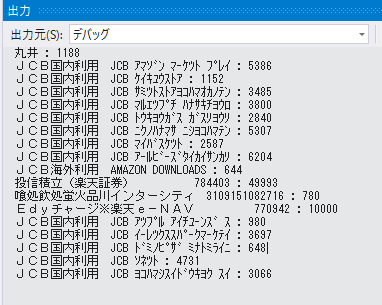
参考
VBAによりCSVファイルをExcelのシートへ読み込むこともできます。
詳細は以下の記事をご確認ください。
逆に、Excelのシートの内容をCSVファイルへ出力することもできます。
詳細は以下の記事をご確認ください。